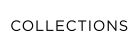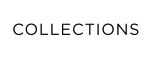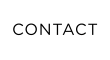OKINAWA OPERATIONS S.r.l. Società Unipersonale, via dell’Economia 24/2, 35044 Montagnana (PD) Italy info@fuoriserie.it ph + 39 0429 800900 fax + 39 0429 800819 C.F. e P.IVA:05057460288 C.S. Euro 10.000,00 i.v. REA.PD-439718
cookies ita eng


SEGUICI
Visit our social profiles for regular tweets and post
CHIP - NFC
Near Field Communication (NFC) enables devices within a few centimeters of each other to exchange
information wirelessly.
Supported devices can use NFC scanning to read data from electronic tags attached to real-world
objects.
Try and scan our products close to “Fuoriserie” logo and enjoy your journey.
Android user: If your device has NFC, Android Beam need to be activated so that you can use NFC:
1- Go to Settings > More.
2- Tap on the “NFC” switch to activate it. The Android Beam function will also automatically turn on.
3- If Android Beam does not automatically turn on, just tap it and select “Yes” to turn it on.
4- Get close to logo “Fuoriserie”
5- Follow links, instructions, ecc.
Ios User: If your device has NFC, iOS wi-fi need to be activated so that you can use NFC:
1- Download any app that supports NFC operations
2- Start your “NFC” app.
3- Get close to logo “Fuoriserie”
4- Follow links, instructions, ecc.

contact
OKINAWA OPERATIONS S.r.l. Società Unipersonale, via dell’Economia 24/2, 35044 Montagnana (PD) Italy
info@fuoriserie.it
ph + 39 0429 800900 fax + 39 0429 800819 C.F. e P.IVA:05057460288 C.S. Euro 10.000,00 i.v. REA.PD-439718
cookies
ita
eng



SEGUICI
Visit our social profiles for regular tweets and post

CHIP - NFC
Near Field Communication (NFC) enables
devices within a few centimeters of each
other to exchange information wirelessly.
Supported devices can use NFC scanning to
read data from electronic tags attached to
real-world objects.
Try and scan our products close to
“Fuoriserie” logo and enjoy your journey.
Android user: If your device has NFC,
Android Beam need to be activated so that
you can use NFC:
1- Go to Settings > More.
2- Tap on the “NFC” switch to activate it.
The Android Beam function will also
automatically turn on.
3- If Android Beam does not automatically
turn on, just tap it and select “Yes” to turn it
on.
4- Get close to logo “Fuoriserie”
5- Follow links, instructions, ecc.
Ios User: If your device has NFC, iOS wi-fi
need to be activated so that you can use
NFC:
1- Download any app that supports NFC
operations
2- Start your “NFC” app.
3- Get close to logo “Fuoriserie”
4- Follow links, instructions, ecc.